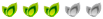Guide to mapping
 Mapping
MappingSource SDK, What is it?
Valve has given the community tools do develop external content to the original one. By doing so it has assured that their games live long after the “normal” experience would allow.
Those tools are all grouped in what they have called the Source Software Developers Kit or Source SDK for short.It is available free to download from Steam, and it will allow everyone to have a go at creating content for Source Engine based games.
We will concentrate on one of the programs Source SDK has to offer, Hammer Editor. This is the program used to create maps for the source game you HAVE (yes, you will have to own that game as it works with the libraries of the game itself as models, textures, props, etc), currently Valve offers the SDK for CSS, HL2, Team Fortress 2. DoD and Left 4 Dead.
Valve as also made these tools flexible so you can add external content (namely models and textures) to your map. Most of the tools used to do this have been developed by the community itself (lots of people thinking just adds to the fun :D ), we will speak about them on another occasion.
So, how do you create a map? I could write all the details about making one, but as I normally say, the wheel has already been invented, and on this case by Valve themselves…
This following link will show you how to do it, and explained in a great manner (much better than I would do… lol).
http://developer.valvesoftware.com/wiki/Your_First_Map
I will also add these videos, released by Phantom on FPSBanana, the top website for custom content in gaming. This is an amazing work, as most of the things you will need to know about mapping in Hammer have been covered here, and of course all credits go to him for making it, it must have took a long time to do this so its only fair he gets credited for all these amazing videos he has put on so that people would learn how to do it.
As you will see from the videos below there is a lot to learn on mapping, but with training and experience you can certainly arrive at a good level of skill.
Tutorial 1 - First Map

written by DreamState, January 22, 2009
Don't forget that TrueSpace 7 is now FREE - used to cost hundreds - I know as I purchased it some time ago

Great for 3D work generally and has some cracking video tutorials.
http://www.caligari.com/